Crypto Wallets - What is a Wallet and Do You Need One in 2025?
What is a crypto wallet?
Cryptocurrency is a digital way to store and move value. You’ve probably heard of terms like decentralization and blockchain. Decentralization means that there’s no central authority, like a bank, controlling your money. Instead, you manage it using a crypto wallet.
Crypto wallets can be tricky to understand, but when you send or receive cryptocurrency, it's always done through a wallet. If you trade on a crypto exchange like Binance, Hashkey, or OSL, you automatically get a wallet on the exchange. However, an exchange wallet is different from a hardware wallet you manage yourself.
You don’t have to use an external wallet to store your cryptocurrency. Exchanges like Binance let you store Bitcoin, Ethereum, and Solana on the platform. But for better security, you might want to consider an external wallet.
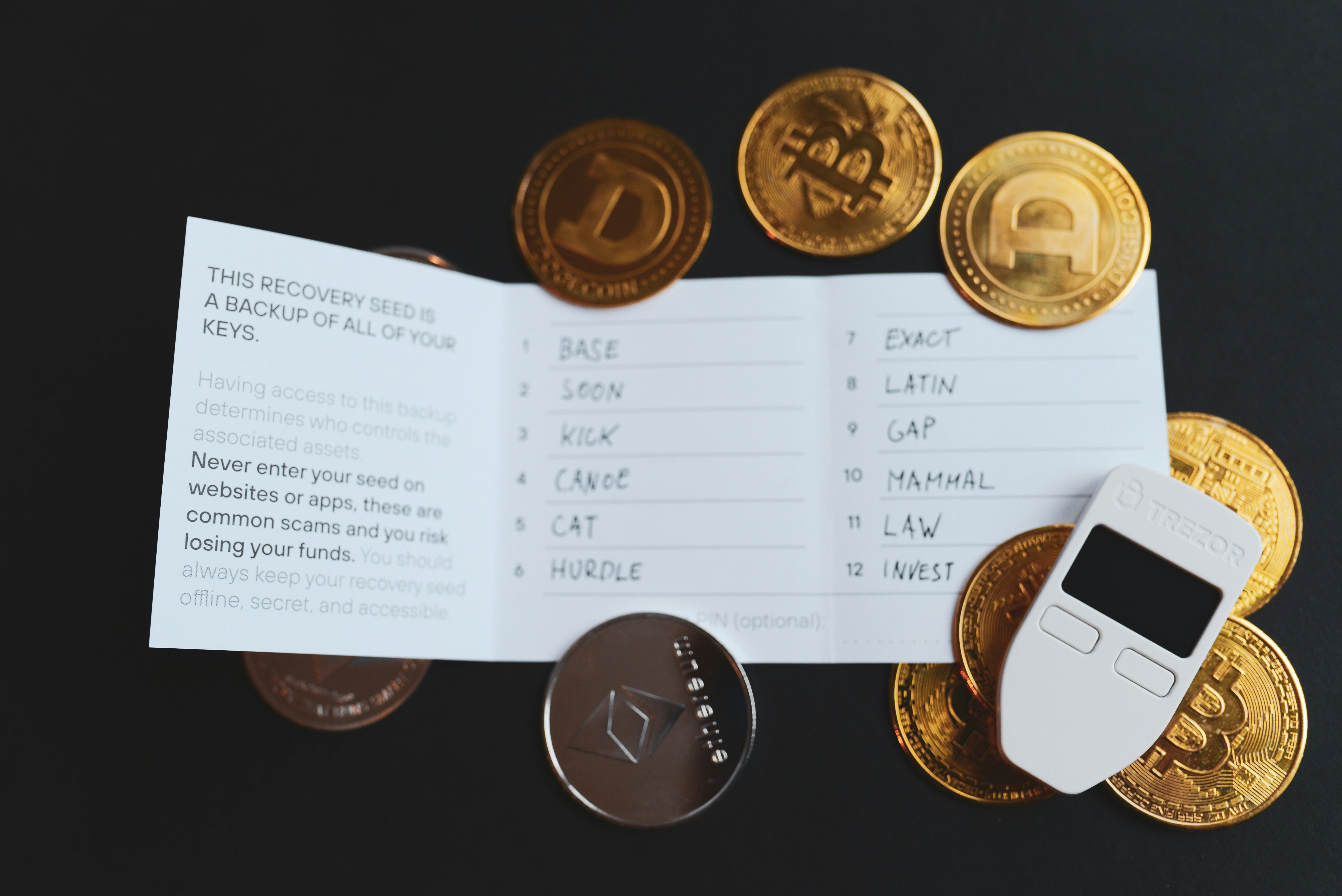
How do crypto wallets work?
A crypto wallet has two main parts: a private key and a public key.
- Private Key: This is like your wallet's password. It’s a long mix of numbers and letters, so keep it secret.
- Public Key: This is like your wallet's address. It’s used to receive or send cryptocurrency, and you can share it publicly.
On exchanges like Binance or OSL, the exchange keeps your private key for you, but with hardware or software wallets, you get the private key, giving you full control over your assets.
Types of crypto wallets
There are two main types of wallets outside of exchange wallets:
- Web3 Exchange Wallets
- Hardware Wallets (also called “cold” wallets)
- Software Wallets (also called “hot” wallets)
Web3 Exchange Wallets
Crypto exchange wallets are different from hardware wallets. In many cases, the exchange stores your private key for you. But if you want control over your keys, Web3 wallets let you manage them. These are external wallets that you control, but still connected to an exchange.
Exchanges have security measures like Multi-Factor Authentication (MFA) to protect your account. But if the exchange gets hacked, your funds might be at risk. To avoid this, it's a good idea to move your crypto off the exchange.
In crypto, we often say:
"Not your key, not your Crypto."
This means if you don’t control your keys, you don’t fully control your crypto.
Benefits of Web3 exchange wallets
- Easier to use than hardware or software wallets.
- Familiar to people who use exchanges.
- You can easily switch between centralized and decentralized options.
Downsides of Web3 exchange wallets
- Private keys are entered online, which may expose you to risks.
- No physical verification, and recovery phrases can be difficult to back up.
Best Web3 Exchange Wallets
1) Binance Web3 Wallet
Binance now offers a decentralized wallet where users hold their own private keys. It’s easy to use and lets you swap crypto, trade NFTs, and earn interest.
2) OKX Web3 Wallet
OKX offers a similar decentralized wallet with the same features as Binance’s. You can hold your own private keys and use it to swap crypto, trade NFTs, and earn interest.
Hardware Wallets
Hardware wallets are physical devices, often like a USB stick, that store your cryptocurrency offline. This makes them safe from online hacks.
Benefits of a hardware wallet
- Best protection: Keeps your crypto safe from theft.
- Private keys stay private: They never go online.
- Virus-proof: Not vulnerable to malware.
- Requires physical verification: Transactions need to be approved on the device.
Downsides of a hardware wallet
- Harder to use than exchange or software wallets.
- You need to buy the device.
- You might lose access if you forget your recovery phrases.
Best Hardware Wallets
1) Ledger
The Ledger Nano S Plus and Nano X are popular options, priced at 79 and 149 USD, respectively.
2) Trezor
Trezor is a secure, affordable wallet that costs between 49 to 169 USD. Some users also buy steel capsules to protect recovery phrases from damage, even in extreme conditions.
3) KeepKey
KeepKey is a less popular but nicely designed option, with a lower price.
Software Wallets
Software wallets are apps that allow you to manage your crypto independently. They’re encrypted and require a password to access. You also get a recovery phrase in case you forget your password.
Benefits of a software wallet
- Safer than an exchange wallet.
- Easy to use for daily transactions.
- Usually free and available as apps or browser extensions.
Downsides of a software wallet
- It’s online, so it can be vulnerable to malware.
- If you lose the recovery phrase, you might lose access.
MetaMask & TrustWallet
Popular decentralized wallets like MetaMask and TrustWallet are reliable and can connect to decentralized apps and exchanges.
Conclusion: What to consider when choosing a crypto wallet?
When choosing a wallet, security should be your top concern. Exchange wallets (like Bitvavo) are easy to use but less secure than offline wallets. If you don’t control your private keys, you can’t fully control your crypto.
For long-term storage, consider using a hardware wallet. This makes it harder to make quick, emotional decisions during market changes.
Recommendation: For secure storage, consider using a Ledger Wallet. By using this referral link, you will get up to 20 USD discount on your purchase!
| Wallet Type | Description | Pros | Cons |
|---|---|---|---|
| Hardware Wallet | A physical device that stores your crypto offline. | - Very secure - Resistant to malware - Private keys are offline |
- Costly - Can be lost or damaged - Less convenient for frequent transactions |
| Software Wallet | Apps for managing crypto. | - Easy to use - Convenient for daily transactions - Often free |
- Vulnerable to malware - Private keys are online - Less secure than hardware wallets |
| Web Wallet | Online wallets for your crypto. | - Easy to access - No need for installation - Can be used anywhere |
- Vulnerable to hacking - You don’t control your private keys - Depends on internet access |
| Paper Wallet | Physical printout of public and private keys. | - Very secure if stored properly - Immune to online threats |
- Can be lost or damaged - Not good for frequent transactions - Needs careful handling |
| Mobile Wallet | Wallet apps for smartphones. | - Very convenient - Often includes QR code scanning - Good for small transactions |
- Vulnerable to mobile malware - Requires internet connection - Risk of losing phone |
| Custodial/Exchange Wallet | Wallets managed by third parties. | - Easy to use - Backup options - User-friendly |
- You don’t control your private keys - Vulnerable to exchange hacks - Regulatory risks |